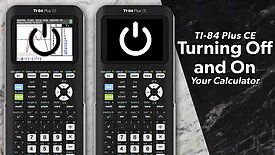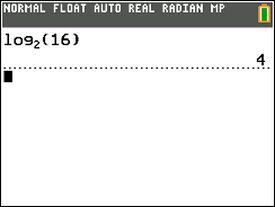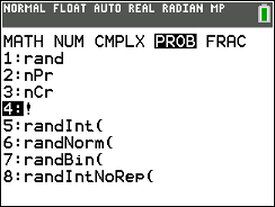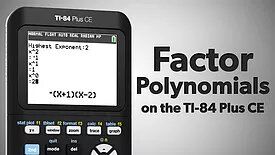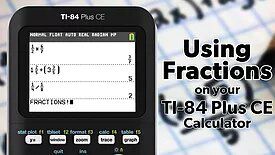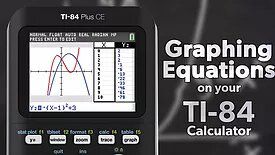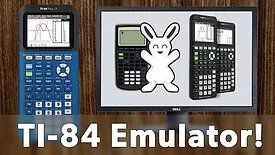Enabling Test Mode on the TI-84 Plus CE
Entering Test Mode (or “Press-to-Test Mode”) on a TI-84 Plus CE is a way of ensuring that students are not able to access any unauthorized programs or files when taking an exam. While it is not immediately obvious how to enter this hidden mode, it will be easy for you to do once you learn … Read more