Turning your TI-84 Plus CE graphing calculator on and off can be accomplished quickly once you learn how to do it. Here is a quick guide to help you out:
Turning Your Calculator On
To turn your calculator on, all you need to do is press the “On” button in the lower left corner. If this doesn’t work, make sure that your calculator is charged.
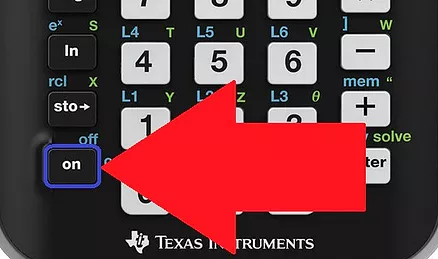
Turning Your Calculator Off
To turn your calculator off, press the “2nd‘ button in the top left the corner, and then the “On” button in the lower left corner.
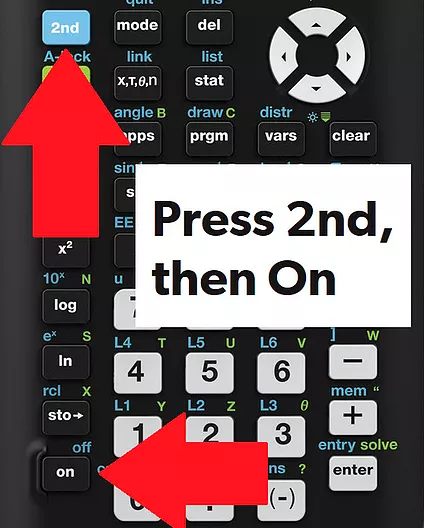
If this article helped you out, be sure to check out the rest of the articles we have here on TI84CalcWiz! We have games you can put on your calculator, programs to make your life easier, and more!