Memorizing the quadratic formula is a problem that can usually be solved with the help of a few helpful songs. But what many students fail to realize is that they can greatly speed up the rate by which they solve the problems.
Introducing The Quadratic Formula Program
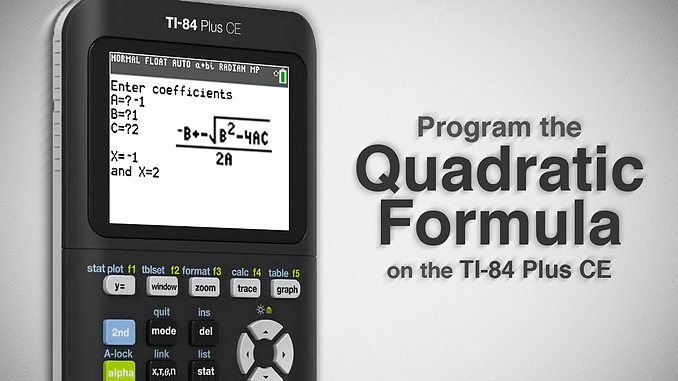
One of the many secret weapons of calculator masters is now available for you to use!
You have two options here: You can either download a pre-written program to send to your calculator, or you can write the program directly on your calculator. Both will result in the same final result, it is up to you which you would like to use.
Option One: Download the Program and Send to your Calculator
Alright, let’s get started! Here is what you need:
- A TI-84 Plus CE or TI-84 Plus C Silver Edition Calculator
- Calculator charging cable
- TI Connect CE Installed (Download Here)
- Quadratic Formula Program (Download Here)
Grab your calculator charging cable, plug your calculator into your computer, and open TI Connect CE. Make sure your calculator is turned on!
Click on the “Calculator Explorer” tab on the sidebar.
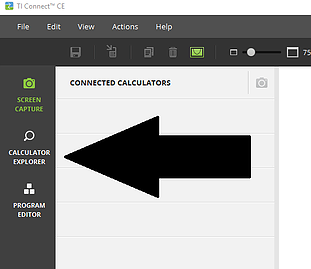
You should now see a list of all the files on your calculator. Time to add another one!
Simply drag the Quadratic Formula Program you downloaded above into the list, and click the “SEND” button.
Option Two: Program it Manually on Your Calculator
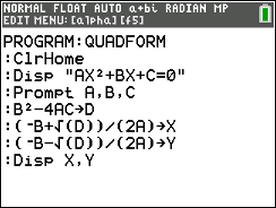
Behold, the source code! If you are looking at this and have no idea how to put it on your calculator, here is a good video to help you out: https://youtu.be/z1jqegsr7dM.
Using the Program
Starting from your calculator home screen, press the [PRGM] button. Select the Quadratic Formula Program from the list, and press the [ENTER] button to run it.
The program will prompt you to enter the coefficients a, b, and c. After providing these to the program, it will display the solutions on the screen!
For example, if we have -X^2 +X+2, our coefficients are A=-1, B=1, and C=2. The X^2 coefficient is A, the X coefficient is B, and the final constant is C. If any of these terms are not present, just type in 0 as the coefficient.
If you would like your calculator to provide you with imaginary solutions, be sure to enter a+bi mode by pressing the [Mode] button and selecting a+bi mode.
Be sure to share this article with your classmates! I promise that they will love you for it.